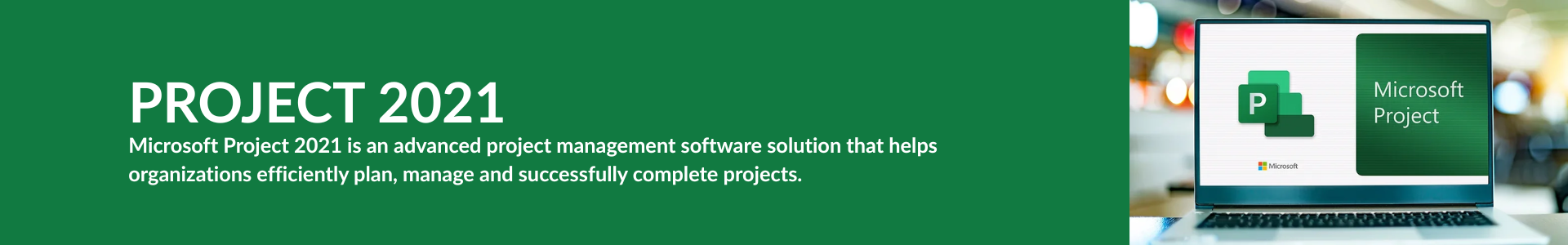Product categories
- Combo Pack 8
- Operating System 29
- Windows 11 6
- Windows 10 13
- Windows 8 3
- Windows 7 6
- Windows XP 1
- Office 30
- Microsoft 365 4
- Office 2024 5
- Office 2021 4
- Office 2019 5
- Office 2016 4
- Office 2013 4
- Office 2010 1
- Project 4
- Visio 4
- Visio 2024 0
- Visio 2021 1
- Visio 2019 2
- Visio 2016 1
- Visio 2013 0
- Business & Accounting 0
- Design & Illustration 0
- Utility & Tools 0
- Backup 0
- Download Manager 0
- Drivers 0
- Disk Utility 0
- CD/DVD 0
- VPN 0
- Data Recovery 0
- System Optimizer 0
- Server 6
- Antivirus 37
- Development 6
- Uncategorized 29
Filter by price
Brand
Take control of your projects with Microsoft Project 2021, the powerful project management solution trusted by professionals and enterprises worldwide. At SoftwareKey.ae, we offer 100% genuine Microsoft Project 2021 Standard and Professional licenses with instant digital delivery across Dubai, Abu Dhabi, Sharjah, and the entire UAE.
Microsoft Project 2021 provides advanced tools for task scheduling, resource allocation, Gantt chart visualization, and team collaboration—perfect for construction, IT, finance, and business operations. Whether you’re managing small tasks or complex workflows, Project 2021 ensures efficiency and accuracy at every step.
Buy Microsoft Project 2021 today from SoftwareKey.ae – your trusted UAE source for licensed Microsoft software, secure checkout, competitive pricing, and local expert support.
What our customers say about us?
Posted onTrustindex verifies that the original source of the review is Google. Purchased office package and provided a good support service for installation.Posted onTrustindex verifies that the original source of the review is Google. Very good service. Quick response. Helped me to activate the product when I couldn’t do it. Thank youPosted onTrustindex verifies that the original source of the review is Google. Very quickly responding manner and quick activating package. And appreciating for the additional helps and instructions that helped to activate simply and properly.Posted onTrustindex verifies that the original source of the review is Google. Promt service and delivery of items, after sales service was excellent. Guided very well during troubleshoot Recommended.Posted onTrustindex verifies that the original source of the review is Google. Best economic and easy communication thank youPosted onTrustindex verifies that the original source of the review is Google. Very interactive and speed response
Need Help? We’re Here for You!
If you have any questions or need assistance with your product key activation, our support team is ready to help. We also provide technical support in online chat on the website and in messengers.

 Windows 11
Windows 11 Windows 10
Windows 10 Windows 8
Windows 8 Windows 7
Windows 7 Windows XP
Windows XP Microsoft 365
Microsoft 365 Office 2021
Office 2021 Office 2019
Office 2019 Office 2013
Office 2013 Office 2010
Office 2010