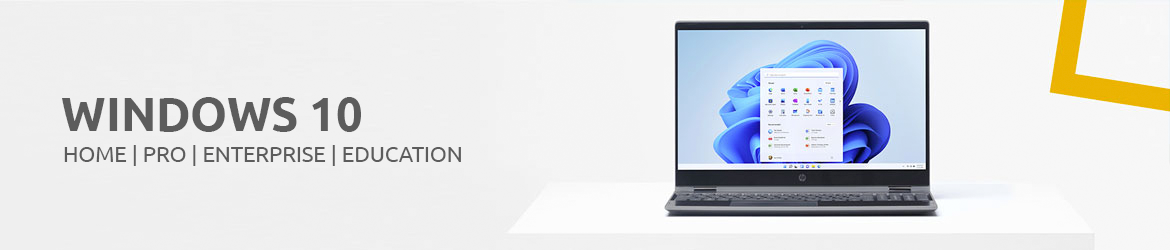
Windows 10 is a major release of the Windows operating system developed by Microsoft in 2015. The system is intended for desktop, laptops and tablets. Windows 10 has a number of great features – improved start menu, functions of the desktop, voice service Cortana and a new standard browser – Microsoft Edge. Windows 10 is available in different versions: Windows 10 Home, Windows 10 Pro, Windows 10 Enterprise and more. View all Windows 10 versions available at mslicence.com here.
The most important features and innovations of Microsoft Windows 10
Compared to the previous version, the new Windows 10 comes up with a number of improvements as well as new functions that make working on the PC even more effective and easier. In addition, users will also encounter some features that some of them might have missed in Windows 8.
One of these is the familiar Windows 7 Start menu, which the 10th version brings back in a similar form: The new Start menu lists the most frequently used programs, and the app tiles, which were previously on the Start screen , can also be found there again. Unlike Windows 8, these are opened in windows again.
Windows 10 - New update system simplifies software updates
The new Windows operating system is now automatically updated on an ongoing basis or supplemented with new features, so that their installation can no longer be ruled out. This is mainly to increase security, but also to simplify administration. At the same time, the compatibility of Windows 10 with third-party applications has been extended.
Windows 10 - A single system for all platforms or end devices
The new Windows 10 operating system can now be used on all of a user's devices: from smartphones to tablets or game consoles and even VR glasses - linking all devices together. This means that programs or games can continue to be used or played on a different end device than at the beginning.
Windows 10 - Cortana voice assistant for use on the PC
The voice assistant Cortana, known from the video game console Xbox and the Windows smartphones, can now also be used on the PC with Windows 10. Cortana responds to the user's voice and understands text input. The voice assistant also enters appointments into the calendar, starts programs and supports the user in searching for files.
Windows 10 - Microsoft Edge browser replaces Internet Explorer
Microsoft Edge is now the default browser for Windows 10, and Edge offers a number of advantages over Internet Explorer: These include the ability to add notes or even drawings to individual web pages, which are helpful when revisiting them, as well as a reading view that puts the text of a web page in the foreground, preventing you from being distracted by other elements such as images on the web page.
Windows 10 - Better clarity through visual desktops
Windows 10 now offers the possibility to choose a different desktop for each task instead of opening many windows at the same time, which previously caused some confusion at work. Clicking on the Windows icon can also display all active desktops at once.
Windows 10 - Only one Windows Store available on all devices
The Windows Store now only has to be set up once on any end device in order to download apps or games or music or movies. This eliminates the hassle of multiple activations on tablet, smartphone or PC.
Windows 10 - Windows Defender Antivirus integrated
Windows Defender Antivirus offers comprehensive, integrated security features in version 10, which are always updated. This is real-time protection against threats such as viruses and malware spread through emails, apps or on the web. It takes advantage of the cloud, as well as machine learning and comprehensive behavioral analytics, to protect endpoints from current and complex threats.
Buy Windows 10 Professional or Windows 10 Enterprise?
Both versions of Windows 10 available at mslicence - Pro and Enterprise - are best suited for use by business and professional users, respectively. The difference between the two versions lies in their respective feature sets as well as the provision of various additional services.
Windows 10 Pro - for small to medium businesses
Windows 10 Pro is the ideal edition for small and medium-sized businesses. Not only does it offer a highly functional basis for a modern computer-based workplace with a user-friendly interface, but it also has all the tools a team needs to work together even more efficiently and intelligently at the same time.
Windows 10 Professional offers additional functions compared to the Home edition, which, for example, enable the management of end devices as well as apps and their integration into a server-based Windows network. In addition, Pro supports the new Windows Update for Business: With this feature, security updates can be executed even faster. Furthermore, support for remote and mobile scenarios as well as cloud technologies enables an efficient way of working.
Windows 10 - The most important differences between the Windows 10 Professional and Home versions
The new Windows 10 Professional version differs from the slimmer Home version by a number of features that mainly concern the security and protection of data, as well as by functions that especially make it easier for administrators to manage networks and provide services and updates. Windows 10 Pro is also designed to flexibly adapt to the different hardware requirements of the respective end devices. Pro, unlike Home, offers the following additional important business features, among others:
BitLocker for data and software encryption
The device encryption BitLocker protects under Windows 10 Pro not only an internal Windows boot drive, but also external hard disks and USB sticks by encrypting this data and software installations on them. If a PC or tablet protected with BitLocker is lost or stolen, no one can access it. When users log in with their user ID, they regain full access to all data at any time.
Better management of regular update installations
Windows 10 Pro gives users extended rights to install updates, which is especially appreciated by administrators. This allows the timing of updates to be delayed for up to 365 days, which offers the advantage of skipping potentially buggy software versions. Thus, interruptions or hindrances at work are reduced.
Remote Desktop Connection by default on Windows 10 Pro
The new Windows 10 Pro offers full Remote Desktop Connection for using all functions and programs etc. remotely from the corporate office workstation. Users who often work in the home office or on the road or at other locations have full access to their computer in the office with Remote Desktop Connection and thus also to all the data they need for their projects.
Additional functions with Windows 10 Professional
In addition, the Microsoft Windows 10 Pro version includes the ability to join the Azure Active Directory cloud-based directory and identity management service, as well as group policy management features and Hyper-V Client, which allows administrators to run multiple operating systems as virtual computers on Windows 10.
Windows 10 Enterprise - for medium to large enterprises
Windows 10 Enterprise is designed primarily for medium and large enterprises, most of which have a higher demand for administration services and advanced security. Enterprise 10 therefore differs from the Pro variant by offering some additional exclusive features. Direct Access, for example, enables employees to securely and transparently access the company network even while on the road; AppLocker allows administrators to prevent the installation or activation of unwanted software at any time. Other enterprise features also include extensive device and app management with strong flexibility through OS Deployment, as well as update control.
Windows 10 - The most important differences between Windows 10 Enterprise and Professional
While Windows 10 Pro already covers many features and services that smaller to mid-sized companies will appreciate, the Enterprise version offers an additional expansion of features that larger companies in particular will benefit from.
The topics of security and data protection are particularly important here.
Therefore, Microsoft Windows 10 Enterprise has integrated security features that protect sensitive data as well as shield the internal network from external attacks. In addition, the Enterprise version 10 also offers access to Microsoft's Long Term Servicing Branch. Here, only security updates are installed, but no features are updated. The following exclusive features are included in Windows 10 Enterprise:
Windows To Go Creator
Windows To Go in Enterprise 10 allows you to create your own Windows To Go workspace of the same name that can be launched from an external drive connected via USB. This allows Windows 10 to run independently of the installed operating system on the PC. The Windows To Go workspace can use the same images and be managed in the same way as the PC at the workstation.
AppLocker
With AppLocker, Enterprise 10 Edition administrators can control exactly which applications and files individual users are allowed to run, such as scripts, app packages, Windows Installer as well as App Installer files and Dynamic Link Libraries (DLL).
AppLocker can thus prevent the execution of certain applications, e.g. if they are unlicensed software, or authorize only certain users to use licensed software. This feature not only affects license-compliant usage, but also rules for unification when using apps.
Windows 10 - Windows Defender Advanced Threat Protection (ATP)
Microsoft Defender Advanced Threat Protection in Windows 10 Enterprise helps organizations not only detect complex threats, but also investigate and respond directly to them for greater network security. ATP is used in conjunction with Microsoft's cloud service, where endpoint behavior sensors collect data on typical behaviors that are analyzed by cloud security analytics using Big Data and Machine Learning to detect and interpret attacks and take appropriate defensive actions.
Windows 10 - System requirements for Windows 10 Professional and Enterprise
For the installation of Windows 10, an end device is required that has a processor with 1 GHz as well as 1 gigabyte RAM for the 32-bit version or 2 gigabytes RAM for 64-Bi. The hard drive space should have a capacity of 16 GB for 32-bit and 20 gigabytes for 64-bit. The graphics card should have a minimum resolution of 800 x 600 pixels or be a Microsoft DirectX 9 graphics card with WDDM driver.
Buy Microsoft Windows 10 editions at a low price from mslicence.com
Mslicence offers you the two Windows 10 versions Professional and Enterprise at a special price. We offer these Microsoft products exclusively as original licenses, which are unused Windows software from European companies and have been tested by Mslicence for authenticity and proper functionality. Many of our customers use our Microsoft product range. If you have any questions about the Windows 10 version that best suits your needs, please feel free to contact us:









