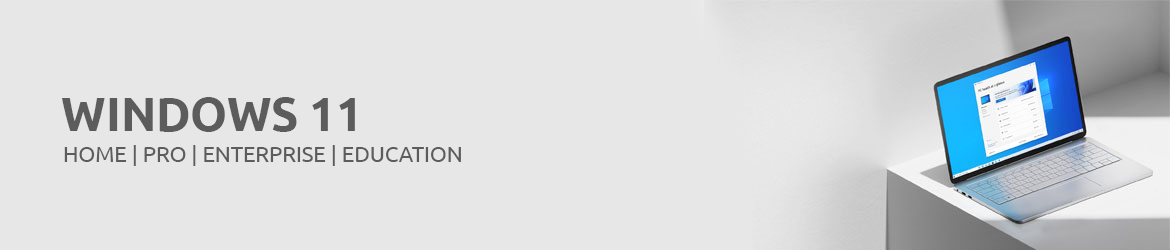
Windows 11 is the newest windows operating system version developed by Microsoft in 2021. The operating system comes with a few significant improvements and easy-to-use tools that enable you to optimize your screen space and maximize your productivity. Windows 11 is available in different versions: Windows 11 Home, Windows 11 Pro, Windows 11 Enterprise and more. View all Windows 11 versions available at softwarekey.ae here.
The enhanced security in Windows 11 Pro and Windows 11 Enterprise supports, among other security features, the creation of group policies for the administration of users and end devices as well as for the control of the deployment of updates, e.g. with Windows Update for Business. Especially only the Windows 11 Enterprise Edition exclusively offers virtualization-based security as well as hypervisor-protected code integrity.
In addition, the Windows 11 editions generally present themselves in the new attractive "Float Design", with in a revised desktop view, which improves the user experience, as it makes the execution of typical tasks even more intuitive - with many improvements in usability, such as the revised start menu with central control, the integration of teams in the task bar, as well as with the view option "Dark Mode". End devices with touch functionality additionally benefit from the optimized usability - also with a digital pen - as well as the improved speech recognition.
The two editions Windows 11 Pro and Windows 11 Enterprise of the current Microsoft operating system can already be found as used software in the softwarekey.ae Software Shop - with the great advantage of their lower price compared to the respective new products. The following overview presents the most important functionalities compared to the lighter editions as well as the differences between Windows 11 Pro and Windows 11 Enterprise. For more information, simply contact one of our representatives. Buy Windows 11 safely.
Windows 11 - Overview of the Windows 11 Pro and Windows 11 Enterprise editions
Windows 11, the new Microsoft operating system for PCs, laptops and other mobile Windows-enabled devices, once again focuses on locally independent user collaboration and the use of data in the cloud. Naturally, the security aspect plays a particularly important role, which also confronts the administration with many complex tasks.
In both the Windows 11 Pro and Enterprise Editions, users and administrators will benefit from the enhanced security features that protect teamwork and access to services via the cloud from intruders and preserve the integrity of the data. This is expected to include the following already familiar features again:
-
- Windows 11 - Hyper-V - this Microsoft visualization technology allows other operating systems to run as virtual machines. The main advantages of Hyper-V are both the thereby lower utilization of the server capacity as well as a higher security, because all virtual services can be executed independently of each other, even on older end devices applications can be executed better.
- Windows 11 - BitLocker - this technology is used for the secure encryption of hard disks, which is of eminent importance, especially for mobile devices that are often at risk of being stolen or lost. BitLocker reliably encrypts sensitive or personal data, protecting it from misuse.
- USB sticks and external hard drives can additionally be encrypted with the "BitLocker To Go" tool.
- Windows 11 Sandbox - Without first installing a virtual hard disk, this application can be used to start a virtualized version of Windows 11 in order to test unknown or suspicious programs separately from the host computer and thus in a secure environment.
- Windows 11 Defender Application Guard (WDAG) - This application also allows the browser to be used for browsing in a type of sandbox, isolating untrusted websites as well as unknown Word, PowerPoint and Excel files and preventing them from accessing data and applications in an organization when in doubt.
Administrators are provided with comprehensive functionality in Windows 11 Pro and Enterprise to assign differentiated rights to individual users as well as teams for collaboration, e.g. with:
-
- Group policies for managing access rights to data and devices via PCs as well as user accounts
- Configuration of updates - e.g. with compliance deadlines as well as the FEatures Kiosk mode, with which each employee receives a user account with its own identity
- Remote Desktop App for remote access to connect to the PC from a remote location
- Microsoft Business Store for providing apps to dedicated user groups
Windows 11 - Only Windows 11 Enterprise offers the maximum
In terms of functionality and performance, the Enterprise Edition of Windows 11 offers the maximum - exclusive features particularly support hybrid working in larger companies and organizations. The edition is - adapted to the different size and the increasing security needs of larger companies and organizations - available in 2 versions:
Windows 11 Enterprise E3
This edition contains against over Windows 11 Pro again extended security and control functions as well as management characteristics, for example with the supply of the operating system, with controlled updates as well as many options for the administration of devices and Apps, the serverless administration of printers and a broader protection against the most current safety threats.
Windows 11 Enterprise E5
Exclusively included only in this Windows 11 edition is Microsoft Defender for Endpoint, which provides larger organizations that use endpoint security in particular with a holistic, all-in-one solution with even more advanced management capabilities - with features such as:
-
- Endpoint protection detection and response
- Security Risk Management
- Mobile Threat Defense to detect mobile threats and risks, such as mobile phishing
In addition, Windows 11 Enterprise E5 Edition provides organizations with key insights into the latest threats, benefiting from the special expertise of top security experts, as well as advanced monitoring including analytics and support to protect endpoints in the cloud, through risk-based assessment, latest-generation behavior-based protection, and feature-rich application programming interfaces (APIs) to reduce the attack surface, especially for cyber threats.
Mobile Threat Defense protects against polymorphic and metamorphic malware as well as fileless and file-based threats. Machine learning features detect different attacks, such as zero-day exploits. Added to this is the option of hardware isolation at system startup and application execution through local as well as remote controls, as well as container isolation when using Microsoft Edge, to protect against malicious websites.
Windows 11 - General new features in Windows 11 Pro and Enterprise - Buy Windows 11
Apart from the aforementioned applications exclusive to the Windows 11 Pro as well as Enterprise editions, the new Windows 11 operating system - as mentioned earlier - also offers some other notable new features, mainly by updating the general look and feel to further improve the user experience. New design principles have also been applied, for example:
-
- Windows 11 - Floating Design: the redesigned interface of Windows 11 stands out from older versions due to the transparent windows as well as the floating-looking elements, along with the new background image that resembles a waving fabric, which thereby gives the desktop a three-dimensional appearance.
- Windows 11 - Segoe Fluent Icons: Windows 11 also introduces a new system icon font with the new operating system, which should improve the comprehensibility of symbols and icons. Segoe Fluent follows three principles when displaying glyphs: Minimal - glyphs contain only those details that are necessary to communicate the content; Harmonious - glyphs are based on simple geometric shapes, and Evolved: - glyphs use modern metaphors that are easy for users to understand.
- Windows 11 - Sun Valley design: The context menu has also been redesigned with an increased focus on clarity, which is particularly noticeable due to the generally rounded corners. The animations when opening windows etc. have also been reworked and appear more fluid. Folder icons as well as Explorer icons have been modernized and the management tools have been renamed to Windows Tools. The Microsoft browser Edge has also received an updated design.
- Dark Mode is also available in the individual applications - for more concentrated work on the screen.
In addition to the visual improvements, the Start menu and taskbar have also been functionally revised to improve clarity and make Windows 11 more user-friendly:
-
- The updated Start menu of Windows 11 no longer shows the live tiles known from previous versions and not popular with many users, but is now more oriented to the look and feel of tablets and smartphones; thus, the goal of a more uniform user interface across all Windows-enabled end devices is further pursued and an even more seamless user experience is more strongly enforced.
- The taskbar contains new icons; it is now centered at the bottom of the screen, but can also be grouped flush left as before.
- In addition, the communication platform Teams has been integrated into the taskbar, which has replaced Skype, which is no longer available in Windows 11. Users can chat with each other or participate in a video conference with a click.
- Less frequently used functions have now disappeared from the menu, which puts more important functions that are used more often into focus.
- The Infocenter separates the notification center from the quick settings in the Windows 11 version, which also leads to more clarity, and the calendar is displayed when clicking on the date.
- Widgets have returned to the desktop surface, again with the news bar for "news and interesting topics"; third-party widgets can also be used.
- A new tablet mode is available for devices with touchscreens, which is not only clearer because it has an improved on-screen keyboard, but also includes new functions as well as touch gestures.
- With Windows 11, Android apps can also be used and the smartphone can be linked to them.
- Other interesting individual functions that are also available to users in Windows 11 are the new snipping tool for screenshots, additional functions in the calculator, the improved energy-saving mode and the optionally available Microsoft tool collection PowerToys.
For the latest information on the new features in Windows 11 in general and on the special functionalities in the Pro and Enterprise editions, simply contact the softwarekey.ae team.
Windows 11 - Buy the Microsoft Windows 11 editions Pro and Enterprise as used software at softwarekey.ae
The two new Microsoft Windows 11 editions Pro and Enterprise are already available at softwarekey.ae as used software at a lower price. Thereby you profit from these advantages:
-
- You buy original Microsoft software with a valid License Key - and no limited usable or limited test versions.
- The marking of a Windows 11 edition as "used software" does not mean any restrictions in the functionality of the software.
- Used Windows 11 software of the Pro or Enterprise Edition has been tested by softwarekey.ae for full usability before resale.
- The trade and use of Microsoft used software such as Windows 11 is legal, because it is allowed by law.
- With the used license purchase from softwarekey.ae you always acquire a legal and at the same time original Microsoft Windows 11 product.
If you have any questions about Microsoft Windows 11 editions Pro and Enterprise, just contact us in chat, by phone or by e-mail.



